Your payment details can be updated by logging into your WP Job Manager account.
Once logged in, locate “My Subscriptions” and click View.
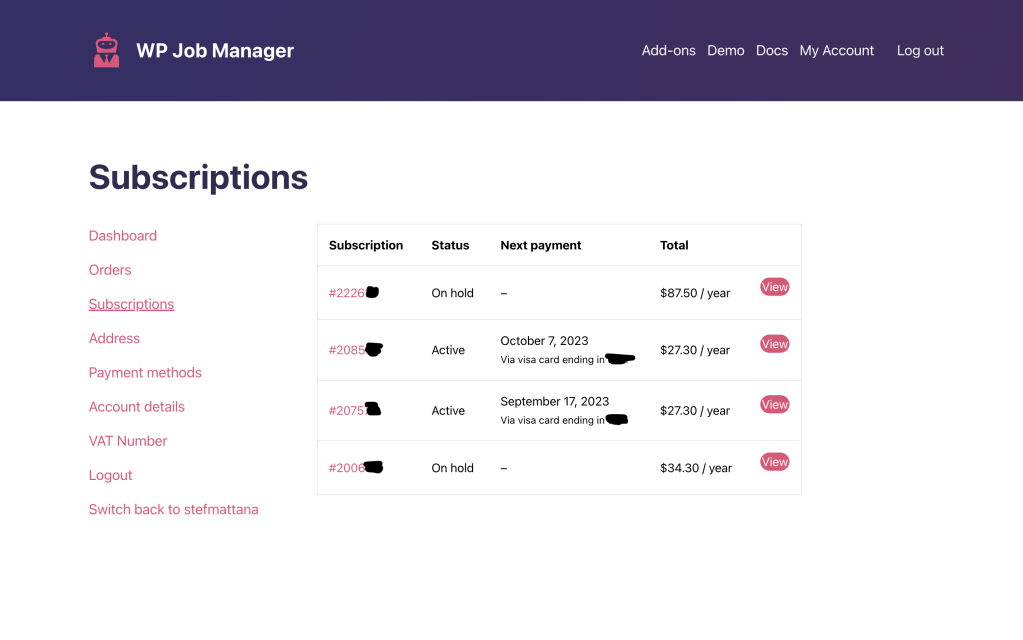
You will be redirected to your subscription details. Click Change payment to update your payment details.
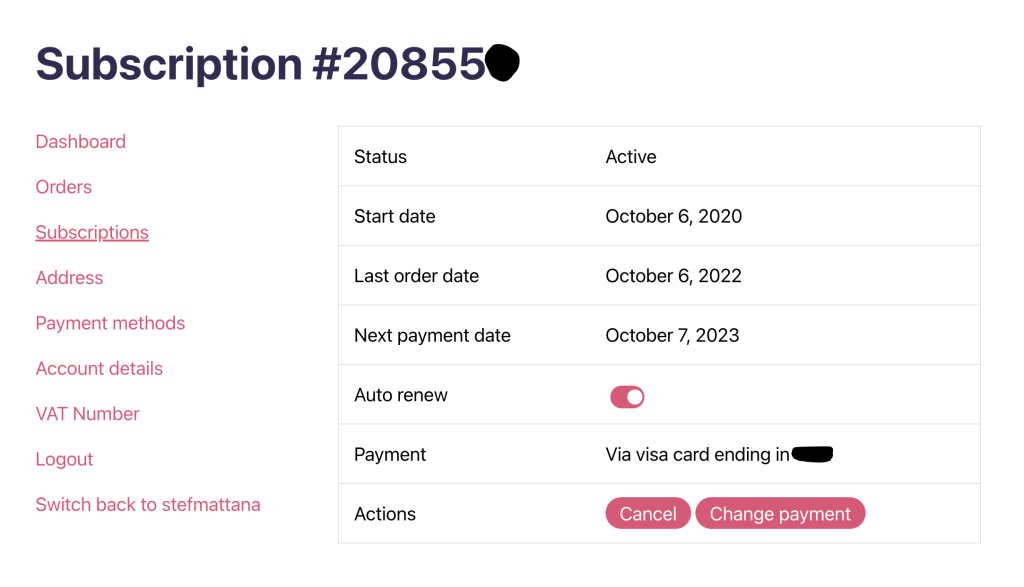
Scroll down to the last section and introduce the information as requested.
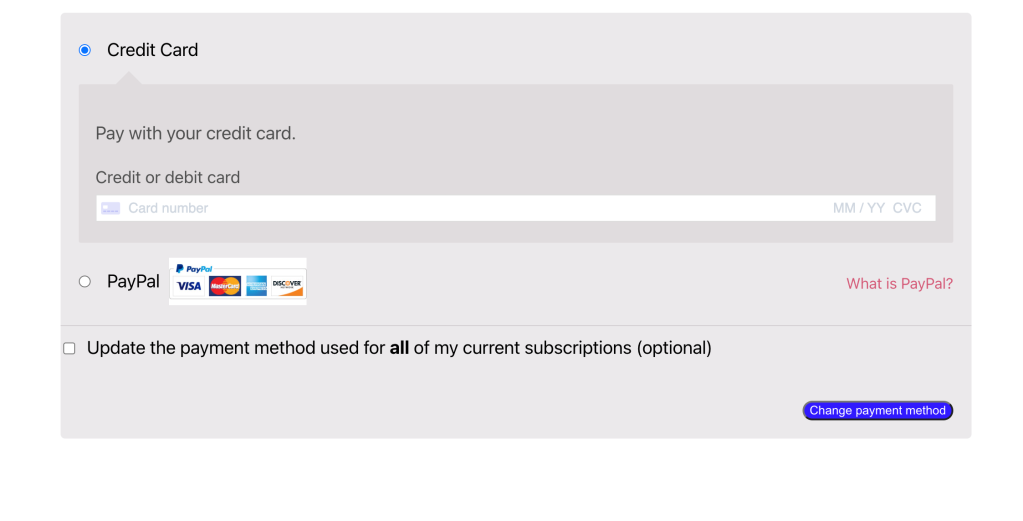
Once you are ready with all the information, check the box if you would like to update the payment method for all of your current subscriptions. If not, leave it blank.
Finally, click Change payment method. The new credit/debit card will take your future renewal payments. Note that you will not be charged when updating your details.
If you have any questions, please do not hesitate to contact us.