Looking to make your job board stand out? In a world where online visibility is the name of the game, mastering Search Engine Optimization (SEO) could be your winning card.
In the realm of job boards, getting noticed by the right job seekers and employers is the ultimate goal. With search engines driving a significant chunk of web traffic, having a solid SEO strategy isn’t just an option – it’s a necessity, especially if you’re aiming to go head-to-head with the industry giants.
Fear not, for this article is your compass through the dynamic landscape of job board SEO. We’re here to steer you away from pitfalls and guide you toward the SEO tactics that work.
Prepare to embark on a journey toward nurturing sustainable organic traffic – the lifeblood of any thriving job board venture. We’ll also show you how you can utilize tools like WP Job Manager Plugin to help your web page gain the targeted traffic it deserves.
Understanding SEO for job boards
What is SEO?
First of all, before we even get into job boards at all, let’s discuss what SEO is. Here are a couple of definitions we like:
- Entrepreneur Handbook defines SEO as a “set of techniques for improving your website’s organic (or unpaid) visibility on search engines for a certain query”.
- Google themselves state that SEO is about “helping search engines understand and present content”, but the backbone of good SEO is a website that benefits users, and all optimizations should primarily be geared towards improving the user experience.
SEO is a fundamental part of digital marketing because it’s the bridge that connects your website to potential visitors. The higher you appear in search results, the more likely people are to click on your site. Here are a few statistics that outline the importance of a solid SEO strategy:
- 68% of all online experiences begin with a search engine.
- At least 3.5 billion Google searches are made daily.
- 90.63% of content gets no traffic from Google.
Job boards and SEO
With effective SEO, your job board can enjoy increased visibility, drawing in more web traffic. More importantly, it helps you attract qualified candidates who are genuinely interested in the positions you’re listing. SEO acts as the virtual matchmaker that connects the right jobs with the right people.
However, job boards operate in a competitive arena. There are countless job listings and websites vying for attention. Plus, job listings often have a limited lifespan, making them time-sensitive.
Google’s algorithm updates can also have a significant impact on how job boards rank in search results. All of this makes SEO for job boards a unique challenge – you’re dealing with high volume, time sensitivity, and the ever-changing digital landscape.
Take the keyword ‘healthcare jobs’ as an example. It might have a search volume of 12,000, meaning many people are searching for it. But its difficulty score is 84, which indicates it’s tough to rank high for this keyword.
The payoff is promising due to the high search volume, but it’s also challenging due to the competition. These screenshots from Ahrefs illustrate the uphill SEO battle that job boards face.
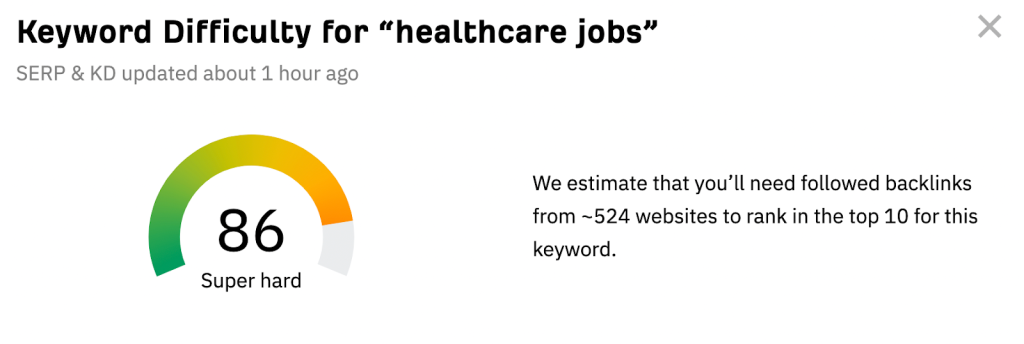
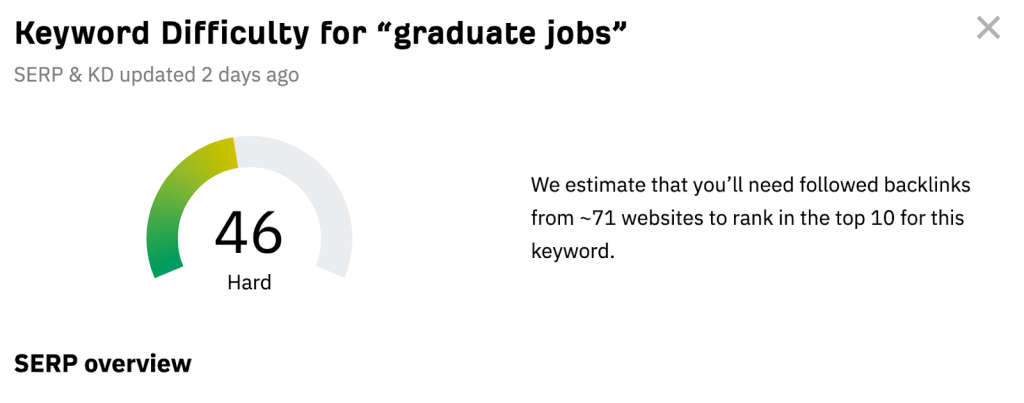
However, a dedicated and well-implemented SEO strategy will allow your job board to compete with the likes of Monster and Indeed. Imagine your listings being among the first results job seekers see when they search for relevant positions. This improved visibility translates to more clicks, more visitors, and ultimately, more successful job placements.
A well-executed SEO plan doesn’t just increase traffic – it enhances the overall user experience on your site. Navigating your job board becomes smoother, faster, and more intuitive. It’s a win-win scenario that brings value to both your users and your business.
Strategies for SEO optimization in job listings
There are thousands of job boards on the market that you need to compete against. When it comes to job listings, SEO isn’t just an optional accessory – it’s the engine that propels your listings to the forefront.
SEO ensures that your job openings receive the attention they deserve by enhancing visibility, connecting with the right candidates, and outshining competitors in the crowded job market.
Effective use of keywords in job listings
When ranking websites, the Google algorithm will analyze an array of attributes. However, keywords remain one of the most important metrics by far. Simply put, “keywords are the words and phrases that people type into search engines to find what they’re looking for”. In this case, your target audience will search for keywords related to job listings.
The first step in any effective keyword strategy is to determine which words you want to rank for. To do this, you must try to predict what users are likely to type (or speak) into Google at the start of their job search.
However, as we’ve seen, keyword research isn’t just about identifying relevant keywords. You must also target keywords that give you a realistic shot at first-page visibility. Here’s how you can conduct effective keyword research:
- Use tools like Ahrefs and Mangools to use their keyword ideas functionality and find keywords that relate to your initial search.
- Review your website to see what keywords your job board is already ranking for. You can do this by checking Google Search Console and navigating to Performance > Queries.
- Use SEMRush or a similar tool to check what keywords your competitors are ranking for.
- Analyze the search intent of a keyword by looking at the content of competitor pages, and analyzing what queries they are addressing.
Keywords can generally be sorted into four intent categories: informational, navigational, transactional, or commercial:
- Informational intent:
- Users seek general knowledge or answers to questions.
- Often start with “how to,” “what is,” “why,” etc.
- Examples: “How to bake a cake,” “What is photosynthesis?”
- Navigational intent:
- Users aim to reach a specific website or online destination.
- Often involve brand names or specific URLs.
- Examples: “Facebook login,” “Amazon official site.”
- Transactional intent:
- Users intend to perform a specific action or transaction.
- Can involve online shopping, signing up, downloading, etc.
- Examples: “Buy iPhone 13,” “Sign up for yoga class.”
- Commercial intent:
- Users show interest in purchasing but might need more information.
- Focus on product comparisons, reviews, and pricing.
- Examples: “Best budget laptops,” “Top-rated digital cameras.”
When it comes to job boards, your audience’s search intent is often tied to finding a job or posting positions within their companies. This awareness should provide insight into their pain points, which, in turn, guides your choice of keywords.
The golden rule is to target keywords that strike a balance: they should attract significant searches (high traffic) while not being overly competitive (low difficulty). These are the keywords that might not be targeted by other job board sites yet remain relevant to users’ queries.
Once you’ve identified these keywords, the next step is to strategically integrate them throughout your job listings web pages for maximum impact.
For optimal results, weave your chosen keywords into key areas of your job listings. These include the job title, job description, and meta tags. If applicable, consider optimizing images with these keywords as well, as it’s a smart way to capture users’ attention.
While keywords act as signals for search engine crawlers, it’s imperative to create content that resonates with users, too. Striking this balance is crucial.
Equally important is steering clear of outdated tactics like keyword stuffing or attempting to hide keywords in your content. These practices not only fall out of favor with search engines but also deliver a subpar user experience.
Enhancing visibility with mobile and visual optimization
Mobile optimization is non-negotiable, as the percentage of web traffic that comes from mobile consistently hovers above the 50% mark. Job seekers are often on the move and use their phones to search for openings. Ensure your job listings are mobile-friendly, using responsive design and fast load times. A slow-loading page can frustrate users and negatively impact your rankings.
Some of the most effective ways of optimizing your job boards for mobile search include:
- Use a responsive design: Most WordPress themes and templates naturally have this feature, ensuring they look great and navigate well on all devices.
- Ensure that all web pages have a quick loading time: Bounce rates increase dramatically with each added second, and this will harm your SEO, too.
- Utilize pop-ups cautiously: Pop-ups are highly effective, but only when they are non-obstructive and easy for users to close. On mobile screens, pop-ups can be especially disruptive if not designed well since they can easily take up the entire screen.
- Learn about Core Web Vitals: This is an SEO score based on Largest Contentful Paint (LCP), First Input Delay (FID), and Cumulative Layout Shift (CLS). Knowing how to read this score and optimize your website for desktop and mobile devices to improve this score will be an asset.
Visual elements, like company logos and images, also play a role in boosting visibility. They make your listings stand out and provide valuable context. Optimize these visuals by using high-quality images and videos. Don’t forget to add descriptive alt-text and use descriptive file names for images. Compression tools like TinyPNG can help maintain image quality while reducing load times.
Job posting structured data
Structured data is like giving search engines a detailed map of your job listings. It helps search engines understand the content of your listings better, leading to improved visibility in search results.
To implement structured data yourself, follow these steps:
- Study Schema.org’s Job Posting schema.
- Integrate the appropriate structured data markup into your job posting page’s HTML code using JSON-LD, Microdata, or RDFa formats.
- Identify elements like job title, company name, description, location, and application instructions.
- Use Schema.org markup tags for each element.
- Check for errors or warnings using Google’s Structured Data Testing Tool.
- If you have multiple job postings, create a sitemap containing the URLs of your structured data-enabled job postings and submit it to Google Search Console.
- Monitor the search performance using Google Search Console and analytics tools.
For a shortcut, consider using WP Job Manager for your WordPress website. Thanks to its Google Job Search Integration, this plugin automatically includes structured data for your job listings on every individual job listing page, covering all key features like job titles and job descriptions.
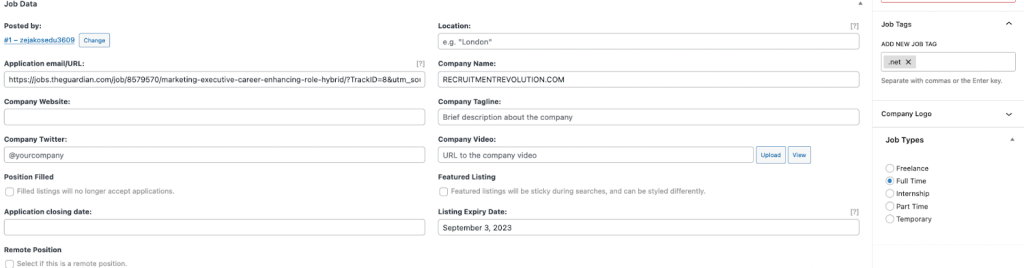
WP Job Manager comes with a host of add-ons, including Applications, Resume Manager, Job Tags, Job Alerts, and Application Deadline, which enable you to build a job board website that has all the necessary features for a good user experience, that translates into good SEO.
Debunking the myths of optimizing SEO for job boards
Understanding the importance of optimizing your job board for SEO is a step in the right direction. Yet, figuring out how can be a challenge on its own. Misinformation about SEO practices, often outdated, can be a major stumbling block.
Regrettably, falling into bad habits can overshadow the progress you’ve made and even lead to your website being delisted. Thus, being aware of which practices to avoid is as crucial as adopting positive ones.
By debunking the myths we’ve outlined below, you’ll pave the way for a more effective ongoing SEO strategy for your job board WordPress website.
Searchable URLs
The myth
Many people have embraced the idea that SEO-friendly URL structures are a major ranking factor. This belief has led to extensive efforts in crafting well-optimized URLs for websites, with various guides offering advice on creating the perfect web address.
The reality
In actuality, Google has clarified that URLs hold minimal weight as a ranking factor. Their influence is most pronounced during the initial crawl of the URL, but afterward, their impact diminishes significantly in terms of SEO.
However, this doesn’t discount the importance of having user-friendly URLs. While not a top priority for SEO, creating clear and navigable URLs remains a wise practice. It aids in user experience, enabling visitors to easily navigate your site and revisit bookmarked job listings.
Despite its lesser influence on SEO, other attributes play a more substantial role in determining your website’s overall ranking.
Social media backlinks
The myth
There’s a misconception that acquiring backlinks through social media posts significantly influences the SEO performance of job listings. As a result, businesses often focus on sharing job posts multiple times across various social channels, believing this directly impacts their SEO outcomes.
The reality
Google’s stance is clear: social media posts and their associated metrics do not directly influence your content’s placement on the search engine results page (SERP). It’s important to note that traditional backlinks from external websites are the driving force behind improved rankings.
Despite this, don’t dismiss social media backlinks entirely. While they may not directly enhance SEO, they serve as valuable tools for enhancing overall visibility and channeling traffic to your site through social platforms. For a significant boost in organic search engine traffic, however, the primary focus should be on securing backlinks from external websites.
Take control of your job board SEO today
Mastering SEO for job boards isn’t just about chasing algorithms; it’s about creating a virtual spotlight for your job listings, and connecting the right candidates with the right positions. As the digital landscape evolves, so does the significance of SEO in carving a niche for your job board.
We’ve explored the art of keyword optimization, dissected the mobile and visual dimensions, and delved into the realm of structured data. Each facet, carefully honed, contributes to a harmonious symphony that resonates with both search engines and users. So, implement the strategies we’ve outlined and take charge of your SEO narrative.
As you embark on this journey, consider the aid of the WP Job Manager plugin – a tool that streamlines your efforts and magnifies your WordPress job board’s potential.