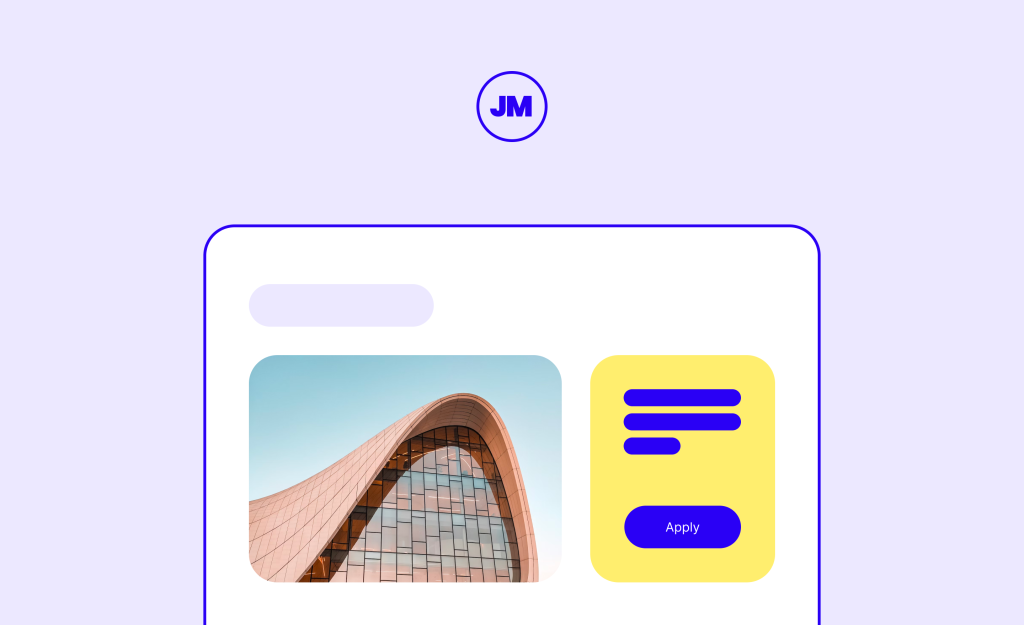Do you want to take your recruitment processes or job board to the next level with embeddable job listings? This guide is for you!
Embedding jobs can be a game-changer, streamlining your recruitment efforts, saving valuable time, and casting a wider net to attract top-notch talent. Whether you’re promoting job listings within your organization or advertising job vacancies on behalf of other companies, embedding is the ultimate solution.
This guide will highlight the benefits and use cases of embeddable jobs while also teaching you how to embed jobs and create embeddable job listings with the WP Job Manager plugin.
Understanding job board embedding
Job board embedding is the process of seamlessly integrating job listings from an external platform into a website. It empowers businesses to enhance their recruitment strategies, improve user experiences, and amplify job visibility, all with the aim of simplifying the hiring process.
If you’re a recruiter or hiring manager, you likely will want to utilize your job listings across various platforms, including job board websites that have a following and attract a steady stream of organic traffic – potential candidates who are looking for a centralized hub of job listings. This is a great strategy since half of applicants apply for jobs through job boards.
However, you might also want to display the same job listing elsewhere, such as on your own company’s website. This is where job board embedding becomes so important, as it allows you to easily do so, by pasting a shortcode into your website.
If you own a job board website, it’s absolutely crucial that you make it as easy as possible for your clients to embed jobs directly from your website onto theirs. If you don’t offer this feature, companies may simply turn to alternative job board websites that allow them to embed jobs.
In this article, we’ll look deeper into the extended benefits of job board embeds, but some of the most popular benefits include:
- Simplified hiring: HR teams benefit from a streamlined process, managing listings efficiently in one location.
- Enhanced user experience: Job seekers find it convenient to browse and apply for positions on a single platform, eliminating redirects to external sites.
- Increased job visibility: Businesses gain wider exposure for their openings, attracting more qualified candidates.
- Dynamic content: Job listings update in real-time, keeping the website fresh and engaging for users.
To achieve job board embedding, different methods are available, such as Application Programming Interfaces (APIs), plugins, or widgets, tailored to website owners’ technical capabilities. Such tools normally integrate with multiple third-party sources to collect, collate, and display listings in one place.
For those concerned about technical challenges, embeddable job widgets like WP Job Manager offer a user-friendly alternative. These widgets enable website owners to implement job board embedding without coding experience, automating the process and eliminating coding errors.
Who can benefit from embeddable job listings?
Embeddable job listings offer value to a wide range of stakeholders, including HR professionals, business owners, web developers, and recruitment agencies. Here’s how different groups can benefit:
HR professionals
- HR teams can streamline their recruitment efforts by consolidating job listings from various platforms into a single interface.
- They can enhance the candidate experience by providing a seamless application process directly on their company’s website.
- Real-time updates through job board embedding keep HR professionals informed about the status of job postings.
Business owners
- Business owners can increase the visibility of their job openings by embedding listings on their websites, attracting a broader pool of candidates.
- Centralized job listings help businesses maintain a consistent employer brand across platforms.
- This approach simplifies the hiring process, ultimately saving time and resources for busy business owners.
Web developers
- Web developers can implement job board embedding using various technical solutions, such as APIs, plugins, or widgets, to meet the needs of their clients.
- Embedding job listings enhances the functionality of websites, improving user engagement and satisfaction.
Recruitment agencies
- Recruitment agencies can leverage job board embedding to provide additional value to their clients by ensuring that job listings are displayed prominently on their clients’ websites.
- It allows them to tap into a broader pool of candidates by distributing listings to multiple job boards while maintaining a centralized hub for applicants.
Various industries can harness the power of job board embedding to enhance their recruitment processes and engage with a broader audience.
For instance, the healthcare sector can leverage this technology by seamlessly integrating job listings from specialized healthcare job boards onto their own websites.
This approach enables healthcare organizations to not only attract a wider pool of qualified candidates but also maintain a cohesive online presence for potential applicants.
Let’s look at a few other specific use cases:
Use case 1: Cross-platform visibility for companies
Imagine a company seeking to fill a critical job vacancy. They’ve posted the job ad on a popular job board site to reach a broad audience.
Simultaneously, they embed this listing onto their official website. By doing so, they extend their reach to candidates who might visit their website for other reasons, such as researching the company or its products.
This cross-platform visibility increases the chances of attracting both active job seekers and individuals who are already interested in the company’s offerings.
Use case 2: Enhancing career portals for organizations
Many organizations, especially those with dedicated career sites or job portals, can further enhance their online recruitment strategy by embedding job listings on their main website.
For instance, a university with a dedicated career services website can integrate job listings relevant to its students and alumni onto its main university website.
This integration not only centralizes job opportunities for the university community but also strengthens the institution’s commitment to supporting student success and career development. It simplifies the job search process for students and alumni, making it easier for them to find suitable positions.
Enabling your clients to embed job board listings on their website
If you own a job board website, then you’ll ideally want to utilize a plugin or widget that allows clients to copy a simple embed shortcode. If you don’t have this, your clients will need to connect to your API, which is a more complicated process.
Generally, the typical steps for embedding a job board listing look like this:
- Clients will ensure that your job board platform offers embedding capabilities.
- They’ll apply for an account with your job board.
- They’ll navigate to the API document or widget code.
- If required, they’ll generate an API key from the account settings to authenticate the request.
- They’ll use the customization options to configure the design and layout of the widget to match their website.
- They’ll integrate the API or widget code snippet into the website’s HTML code on the page where they want the job board to show.
- They’ll run tests before publishing the updated webpage to ensure the display and function are as expected.
We can see how API integration can cause various challenges for non-technical clients who want a straightforward way of embedding job listings onto their websites.
Common challenges encountered during the embedding process may include issues with API compatibility, the design and layout, real-time data synchronization, or security concerns.
Using compatible API versions and a responsive design with the correct data synchronization mechanisms should be a priority while security measures ranging from API authentication to data encryption are equally vital.
That’s why you should consider utilizing a plugin and widget that makes the experience of embedding job listings seamless and won’t your clients to learn coding languages like Javascript.
If your job board website runs on WordPress, the best solution is WP Job Manager and its Embeddable Job Widget add-on. This combo makes it easy for employers and recruiters to embed job listings in three easy steps:
- Click a ‘Get Widget Embed Code’ button to generate the code for your widget.
- Copy the code.
- Paste it onto your website.
How to create embeddable job listings with WP Job Manager
WP Job Manager is a dedicated open-source plugin for WordPress websites that makes the process of enabling embeddable job listings easier than you ever thought possible. The developer-friendly tool is used on over 100,000 WordPress websites and has a plethora of great features to make it a superior choice for all site owners.
To create an embeddable job listing using the Embeddable Job Widget add-on, follow the simple steps below.
- Get the plugin and install it.
- Set up a new page from inside your WordPress admin panel to set up the embed code generation form.
- Switch to the text editor and add this shortcode to the page content: [embeddable_job_widget_generator].
- Click save.
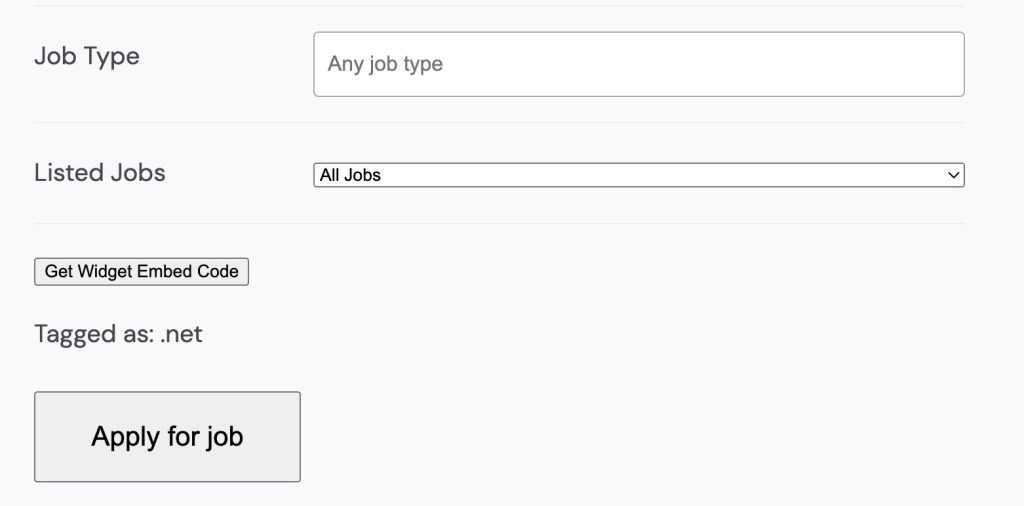
Completing the simple steps above adds the embed code generation form to the front end of the WordPress site.
The widget can then be customized with a focus on the following items – job keyword, location, job display count, pagination, job categories, and job type.
If you subsequently click ‘Get Widget Embed Code’ to generate the code for your widget, the embed code can be copied and pasted onto any website to show the job listings widget.
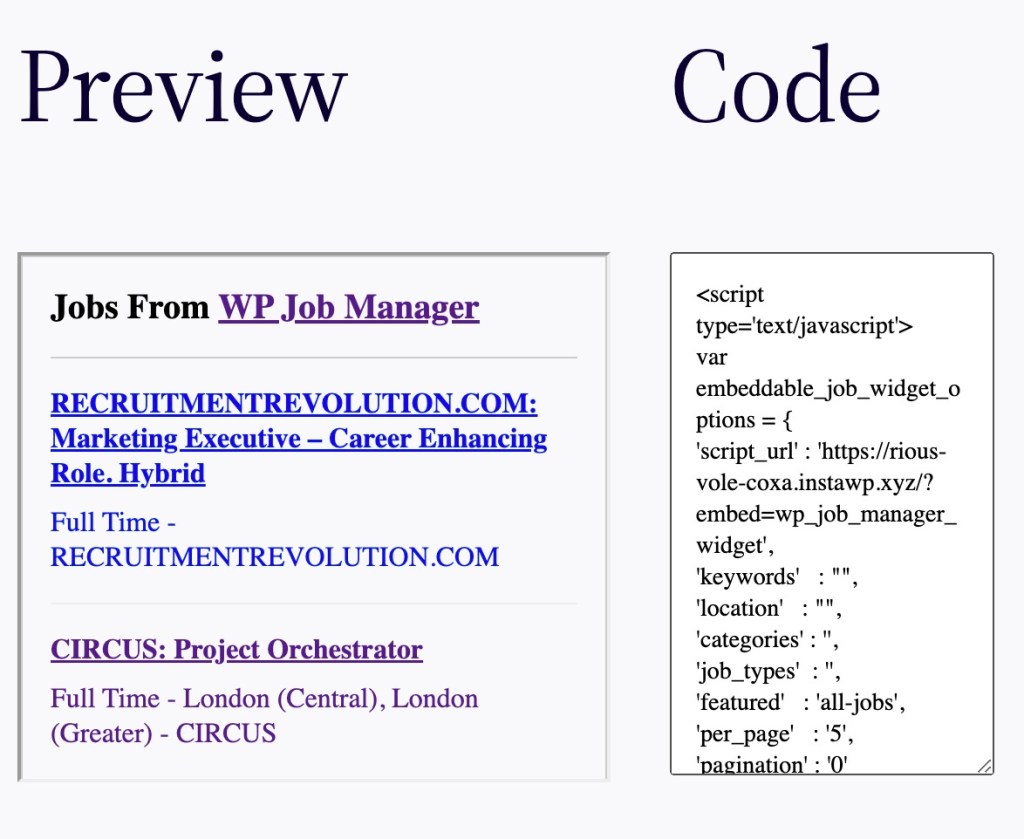
Looking for more control over the widget? The plugin comes with four template files – you should choose your favorite option and paste it into your theme folder by going to yourtheme/wp-job-manager-embeddable-job-widget/. These templates are:
- content-embeddable-widget-job_listing.php: This file manages the display of each job listing.
- embed-code-css.php: It governs the CSS styles applied within the embed.
- embed-code.php: This file handles the primary embed code, including the script, wrapper, and heading.
- form-embed-code-generator.php: Inside this file, you’ll find the embed code generation form.
Take your recruitment process to the next level with our embeddable job widget
If you own a job board website, enabling embed codes for job listings is crucial. This makes it easy for recruiters and hiring managers to display jobs on their own website, using your job board as the source.
Not only does this provide a better user experience to your clients, but also results in more traffic going to your job board site, since candidates who see a job listing elsewhere will be taken to your site to apply.
If you’re setting up your job board on WordPress, WP Job Manager makes it easier than ever to enable job board embeds, thanks to its Embeddable Job Widget. Try both tools today and see how they can transform your job board website.